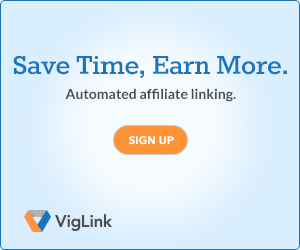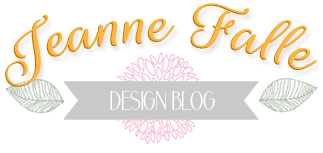The demand for creating product and scene mockups is growing. It is very useful for designers to have access to a large resource of high resolution images for creating mockups instead of creating designs from scratch. This will save them a lot of time in creating mockup scenes.
There are actually some mockup scene creators available for sale that can be used in Photoshop. But being able to edit online would be easier, right?
There are actually some online apps that allows you to do so. Here are some samples:
Immagipic.com
Immagipic is a free online mockup scene creator where you can create hundreds of different scene.
However the free scene creator is only limited to front view scenes. You can create top view scenes with add-ons but with a price tag.
This is the homepage of immagipic, when you click the create now button you will be directed to the scene creator app.
Here are some of the wall elements you can choose from:
Here are some add-ons that you can purchase to make more mock-up scenes:
Here are the desk selections:
You can also compose your own desk, choose the table top and the table foot as well.
Here are some of the hardware choices offered for free.
There are currently a limited number of choices for the chairs.
Pendant lamps add sophistication to your mock-up designs, this elements are one of my favorite in this app.
Add plants to add a natural effect for your mock-up scenes.
Here are some accessories that can help spice up your mock-up scenes.
Mockupeditor.com
Mockupeditor is also a free mockup scene creator app online. You can also create a free desktop mockup scene with this free online editor. However, the the design elements are very limited.
For the free version, they only have two choices for frames, four choices for wall design, three desktop accessories while other elements only have one element to choose from.
This is the final image I created with Mockupeditor. The final image is in 1500 x 1000 pixels.
If you want to have more design elements when creating with Mockupeditor, you can purchase a premium account for 35$.
In fine, I would choose to use Immagipic because of the number of the design elements you can choose from. Mockupeditor is also worth the try but the experience is not as good when you have more design elements to play with.
There are actually some mockup scene creators available for sale that can be used in Photoshop. But being able to edit online would be easier, right?
There are actually some online apps that allows you to do so. Here are some samples:
Immagipic.com
Immagipic is a free online mockup scene creator where you can create hundreds of different scene.
However the free scene creator is only limited to front view scenes. You can create top view scenes with add-ons but with a price tag.
This is the homepage of immagipic, when you click the create now button you will be directed to the scene creator app.
In the scene creator app, you can choose different elements such as wall, desk which you can customize, hardware, chairs and other accessories.
Here are some of the wall elements you can choose from:
Here are some add-ons that you can purchase to make more mock-up scenes:
Here are the desk selections:
You can also compose your own desk, choose the table top and the table foot as well.
Here are some of the hardware choices offered for free.
There are currently a limited number of choices for the chairs.
Pendant lamps add sophistication to your mock-up designs, this elements are one of my favorite in this app.
Add plants to add a natural effect for your mock-up scenes.
Here are some accessories that can help spice up your mock-up scenes.
This is a sample of a finished product that I made with Immagipic. The final image is rendered in 1680 x 1050 pixels.
Mockupeditor.com
Mockupeditor is also a free mockup scene creator app online. You can also create a free desktop mockup scene with this free online editor. However, the the design elements are very limited.
For the free version, they only have two choices for frames, four choices for wall design, three desktop accessories while other elements only have one element to choose from.
This is the final image I created with Mockupeditor. The final image is in 1500 x 1000 pixels.
If you want to have more design elements when creating with Mockupeditor, you can purchase a premium account for 35$.
In fine, I would choose to use Immagipic because of the number of the design elements you can choose from. Mockupeditor is also worth the try but the experience is not as good when you have more design elements to play with.