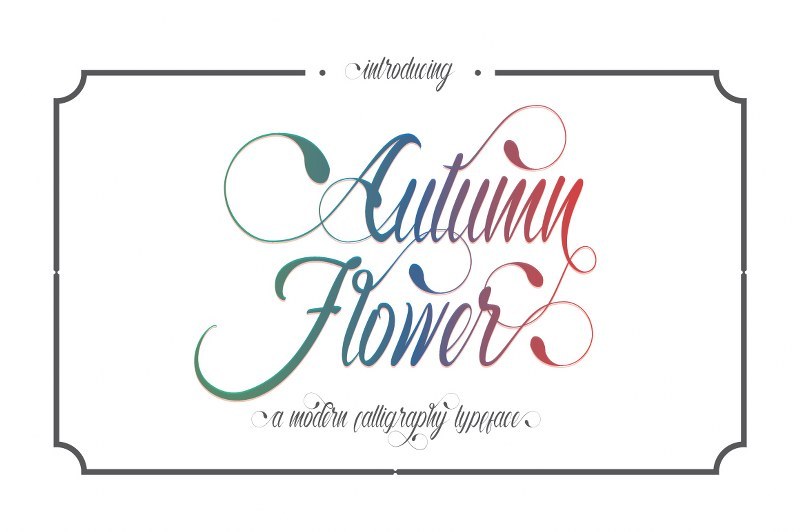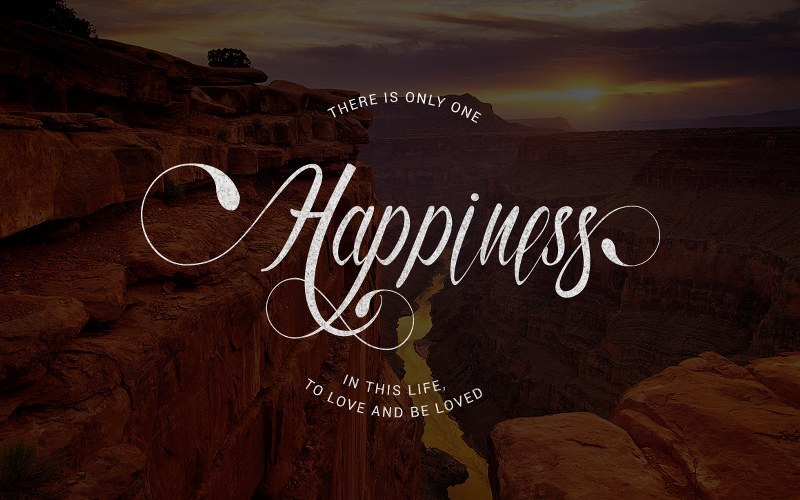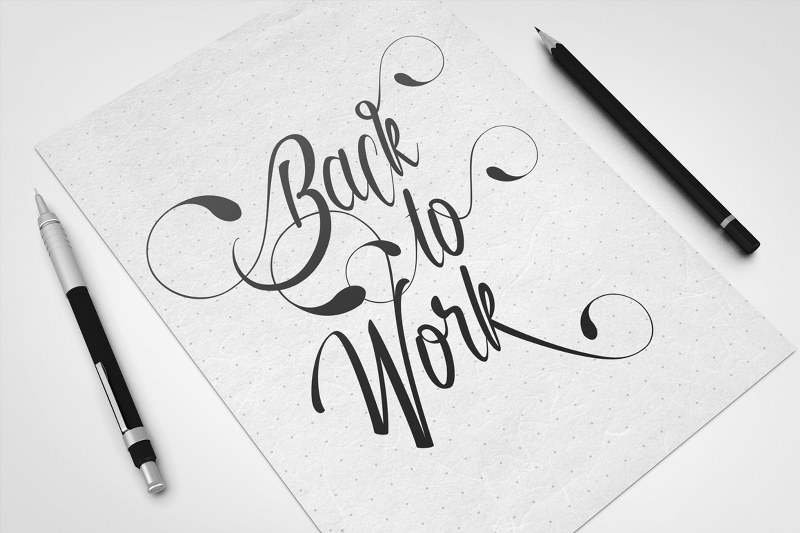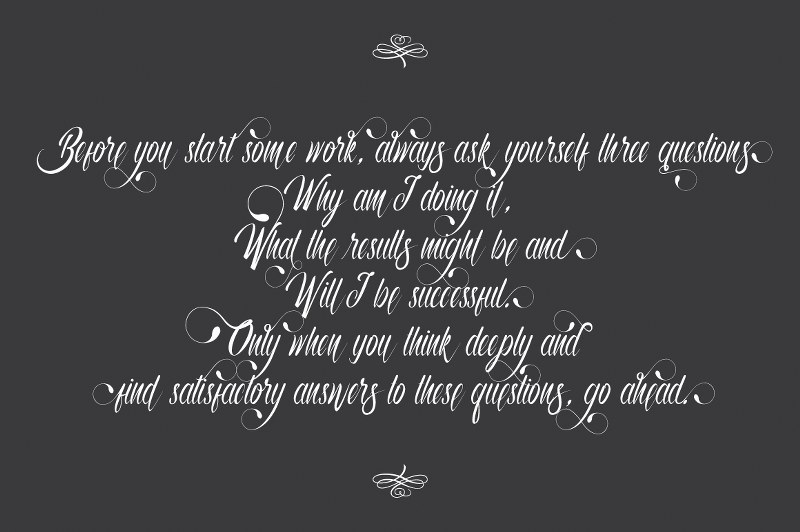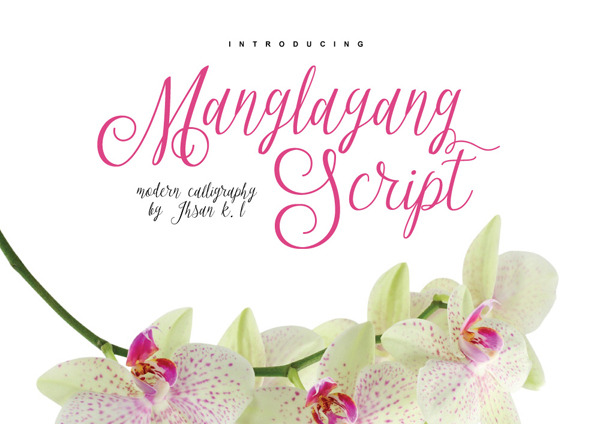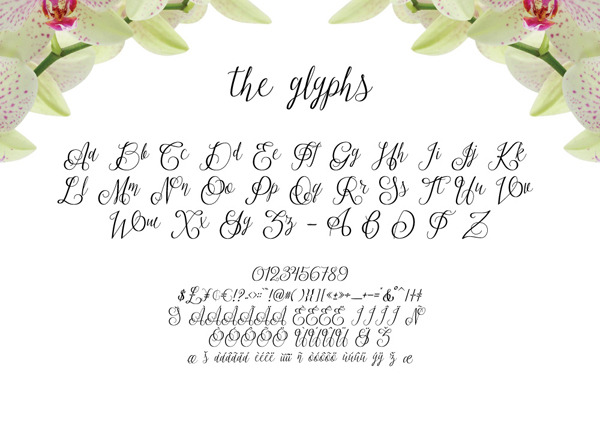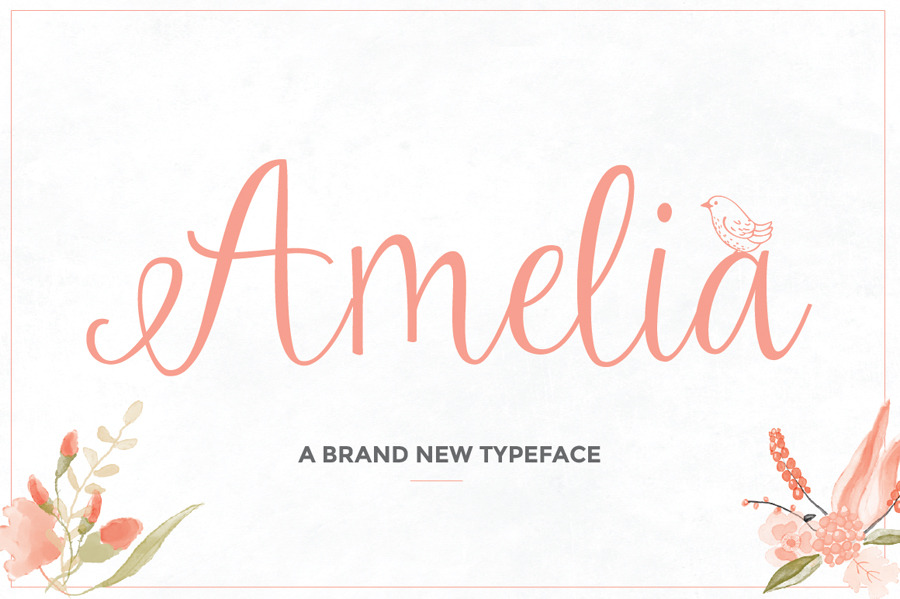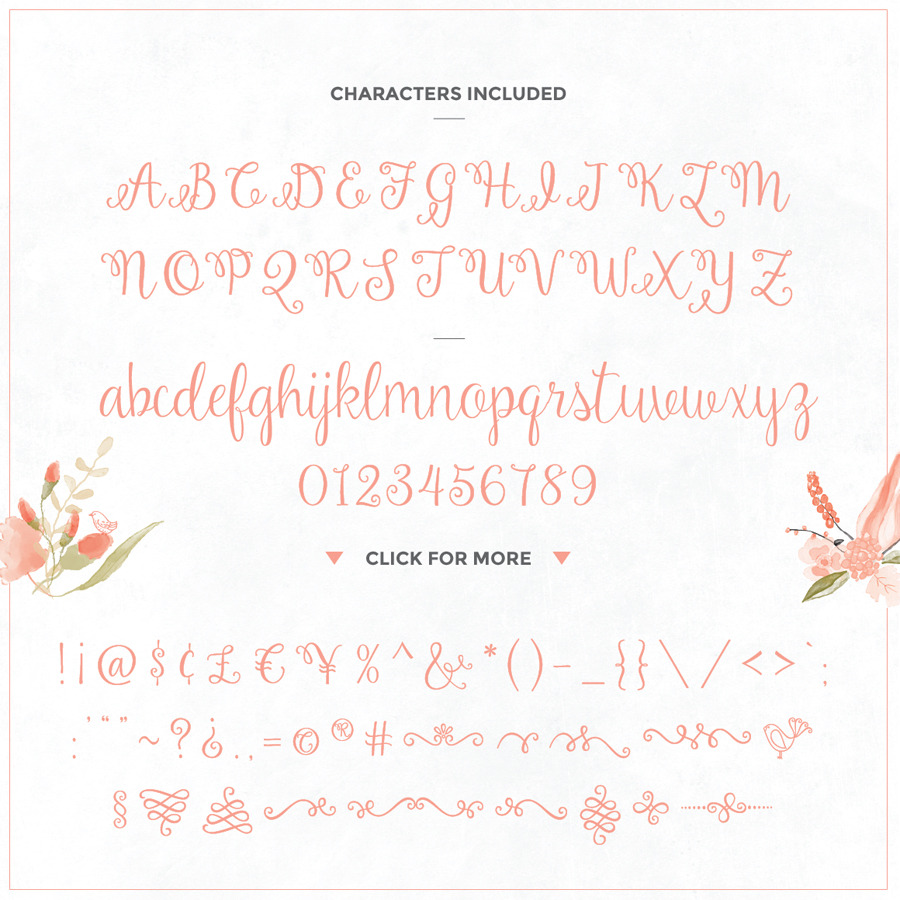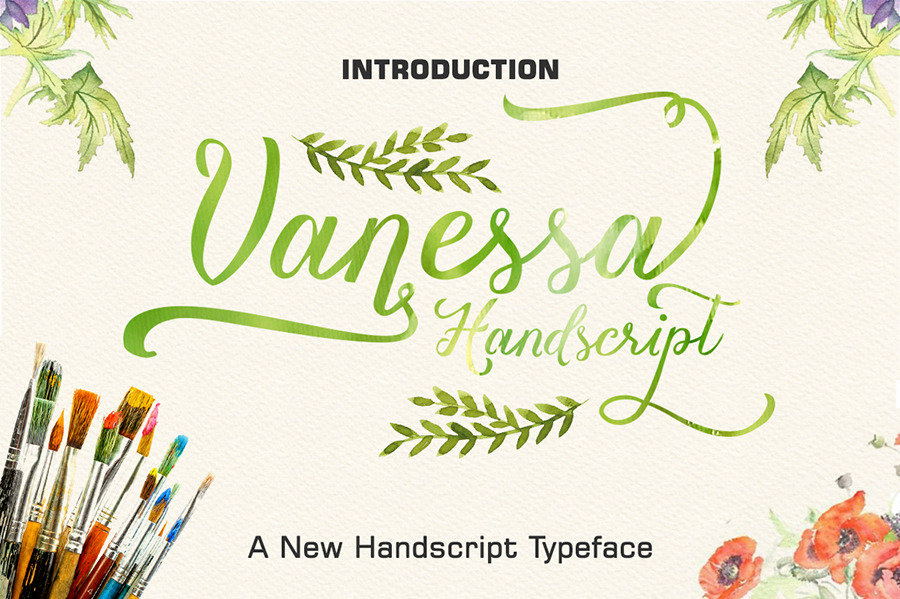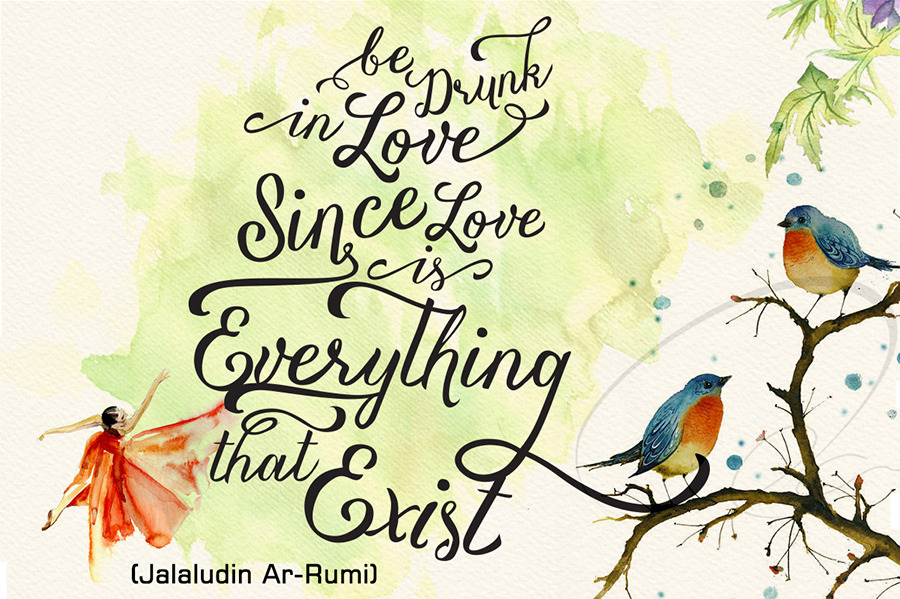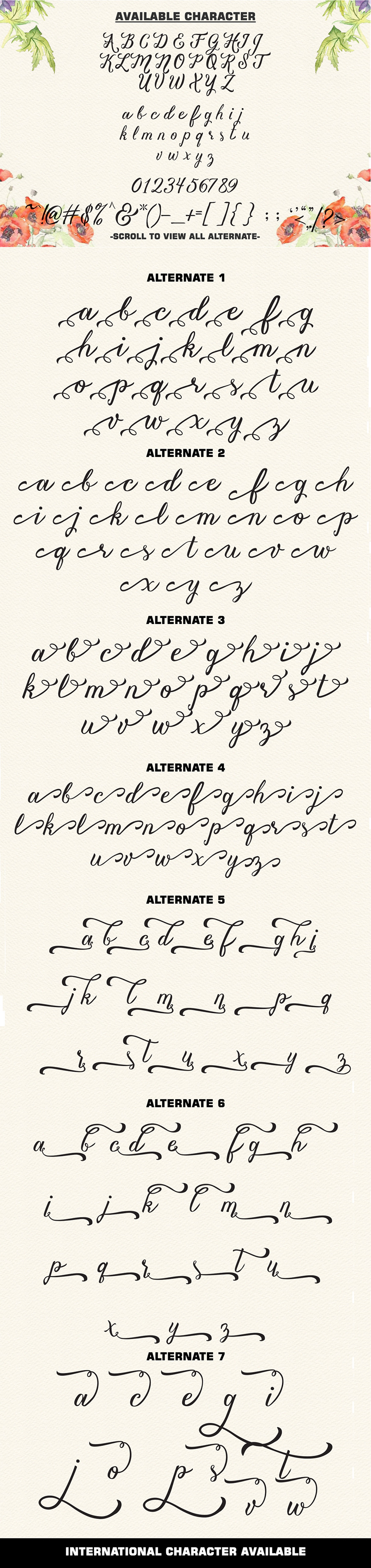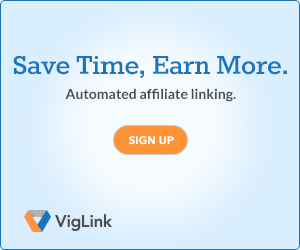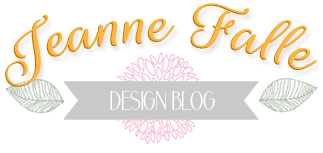Mockup scenes help graphic designers to easily create products mockups and scenes that they can use for their design projects. It saves them time and more time saved means more time to create more design projects.
Here are some of the best Desktop Mockup Scene Creator that are useful in creating your next design project.
1. Desktop Creator Mockup by pozitivo
Desktop Creator Mock up is easy and simple way that you create your
own desktop. More than 70 different objects easy drag and drop on scene
with implemented shadows. On some items you can change colors. Items
with screen you can change with double click on smart object and that’s
it.
Also the same procedure is on photo frames.
You could use it for header, presentations, website mock ups, gallery presentations and more. Created for web designers, to preview their designs, websites in a professional and photo realistic way.
2. Macbook - Desktop Mockup Creator by mocks_co
It has never been easier to create your own desktop environment
scene. It just takes seconds! You could use Macbook, Cinema Display, PC
Monitor and more to get the environment you need.
You could use it for header, presentations, website mockups, gallery presentations and more. The resolution is 6000×3700px so you have a lot of pixels to play with!
Created for webdesigners, to preview their designs, websites in a professional and photorealistic way.
FEATURES ? All items can easily be moved around as you like ? All devices and posters uses Photoshop Smart Objects ? Change background wall to anything like. A texture, a color, or maybe your own wall? ? 2 types of tables are included.
? 4 types of background textures are included.
? Different shadows for the frames (standing against wall & hanging on the wall)
? 2 types of tables are included.
? 4 types of background textures are included.
? Different shadows for the frames (standing against wall & hanging on the wall)
3. Mockup Desk Scene Creator by RSPlaneta
Use this hero, mockup for header images, presentation, product mockups, website previews…
6000×4500px / 85 + objects / Photorealistic designer / photographer / office scene creator
HQ images / Fully layered / Smart objects 12 tables / 5 floor textures
Features
Layered Adobe Photoshop .PSD file
12 table textures
5 floor textures
85+ objects
21 effect filter
Size 6000×4500 px, 300dpi
RGB color
Easy to move objects
Easy to change tables and floor textures
Easy to customize organized layers
Mockup desk scene creator was designed to promote your work or make nice illustration for your website, blog, magazine or something else. High resolution allows you to print your work on billboards.
4. Desktop Mockup Creator V2
Create your own desktop enviroment scene in moments. Play around with 27 included movable objects and make your own personal desk enviroment. You worked hard on your App or Website ? Then this is perfect item for you because you can present your design on 5 different devices : iPhone 6 Plus, iMac, Macbook 2015,iPad Air 2 and PC Display . These devices comes with Color variations: Black,White and Gold for iPhone 6 Plus and Silver,Grey and Gold for Macbook 2015 . All that with Smart Object Replacement for all objects that have design to be replaced to make your life easier…
Detailed Instructions provided in Help folder in Main file.
Set Contains:
Requirements :
Main Features :
Here are some of the best Desktop Mockup Scene Creator that are useful in creating your next design project.
1. Desktop Creator Mockup by pozitivo
You could use it for header, presentations, website mock ups, gallery presentations and more. Created for web designers, to preview their designs, websites in a professional and photo realistic way.
You could use it for header, presentations, website mockups, gallery presentations and more. The resolution is 6000×3700px so you have a lot of pixels to play with!
Created for webdesigners, to preview their designs, websites in a professional and photorealistic way.
FEATURES ? All items can easily be moved around as you like ? All devices and posters uses Photoshop Smart Objects ? Change background wall to anything like. A texture, a color, or maybe your own wall?
 ? 2 types of tables are included.
? 4 types of background textures are included.
? Different shadows for the frames (standing against wall & hanging on the wall)
? 2 types of tables are included.
? 4 types of background textures are included.
? Different shadows for the frames (standing against wall & hanging on the wall)3. Mockup Desk Scene Creator by RSPlaneta
Use this hero, mockup for header images, presentation, product mockups, website previews…
6000×4500px / 85 + objects / Photorealistic designer / photographer / office scene creator
HQ images / Fully layered / Smart objects 12 tables / 5 floor textures
Features
Layered Adobe Photoshop .PSD file
12 table textures
5 floor textures
85+ objects
21 effect filter
Size 6000×4500 px, 300dpi
RGB color
Easy to move objects
Easy to change tables and floor textures
Easy to customize organized layers
Mockup desk scene creator was designed to promote your work or make nice illustration for your website, blog, magazine or something else. High resolution allows you to print your work on billboards.
4. Desktop Mockup Creator V2
Create your own desktop enviroment scene in moments. Play around with 27 included movable objects and make your own personal desk enviroment. You worked hard on your App or Website ? Then this is perfect item for you because you can present your design on 5 different devices : iPhone 6 Plus, iMac, Macbook 2015,iPad Air 2 and PC Display . These devices comes with Color variations: Black,White and Gold for iPhone 6 Plus and Silver,Grey and Gold for Macbook 2015 . All that with Smart Object Replacement for all objects that have design to be replaced to make your life easier…
Detailed Instructions provided in Help folder in Main file.
Set Contains:
- Fully layered PSD Desktop Creator with Default Scene
- 4 Premade Scenes
- Help Folder with Instuctions
- JPEG screenshots of the scenes
- 4096×2160 px 300 dpi
- Smart Object replacement
- All files neatly organised in groups and marked with different layer colors
- All objects can be moved and scaled around as you like. Also,they are isolated perfectly
Requirements :
- Adobe Photoshop.
Main Features :
- 1 Psd File.
- 3 Premade Scenes.
- 4 Backgrounds.
- 4 Posters.
- 6 Desks.
- 40+ items.
- 1 PDF Beginners Guide.
- High Resolution : 4000×2250 px.
- fully editable.
- Well Organized Layers and Folders.
- suitable with one color background.
- Lights, shadows and ambient occlusion layers are separated.
- Easy to customize Devices and posters images Via Smart objects.